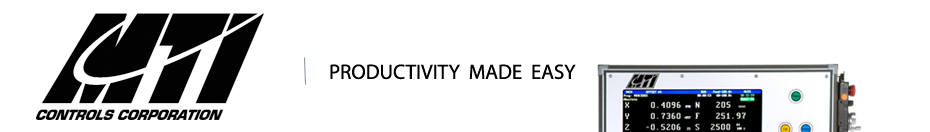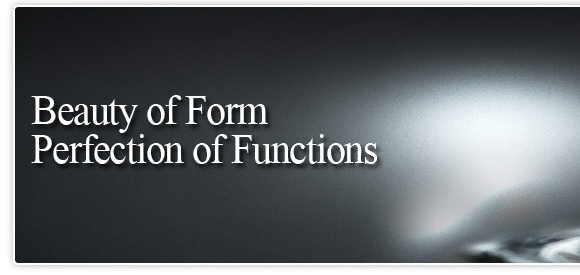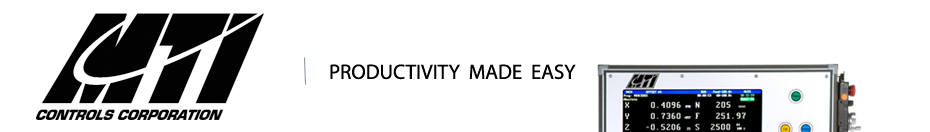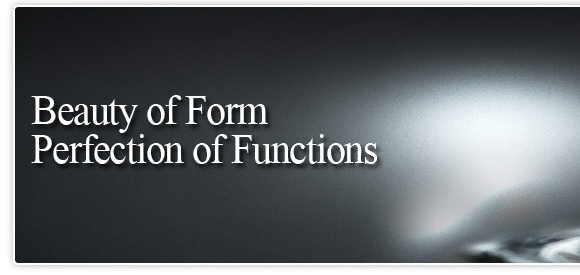| For detailed specifications on the control follow this link to the Specifications page.
1. How easy is it to learn the MTI control?
A. The MTI controller was designed with the help of machine tool operators in the field. In less than a day of training, anyone regardless of computer skill level, can run this control effectively. The main screen displays 95% of all of the need-to-know information at a glance. The positional data is in large type that can be seen easily from a distance. Practically any operation can be executed in 1 or 2 key strokes. The operating system is Windows XP Pro the most popular OS in the world.
2. Can the MTI control do a mid-program start?
A. Yes, our mid-program start is quick and easy. Any program, regardless of size can be restarted anywhere in under 15 seconds. The operator has the choice of restarting from a block number, line number, percentage of program completion or simply jog the cutter to the general area of restart and the control will quickly search the program for that location.
3. How are programs sent to the MTI control?
A. The MTI control accepts programs from any CAM system. Programs can be sent to the control via network, wireless, USB, CD, DVD, floppy or serial port. There are no special servers or services like FTP or NFS needed to transfer programs. The control runs Windows XP Pro and integrates natively into a Windows Server Domain, however this is not a requirement. Programs are stored directly on the control. Transferring very large programs is done in seconds.
4. How durable is the operator panel?
A. The operator panel on the MTI control is the most durable on the market. The keyboard is stainless steel with laser engraved keys. It easily resists hot steel chips and coolant. The push buttons on the panel are flush mounted for protection and easy cleaning. LEDs, used to light the push buttons, consume very little energy and last approximately 10 years. The 4 button track ball is optical and can easily be removed for cleaning.
|